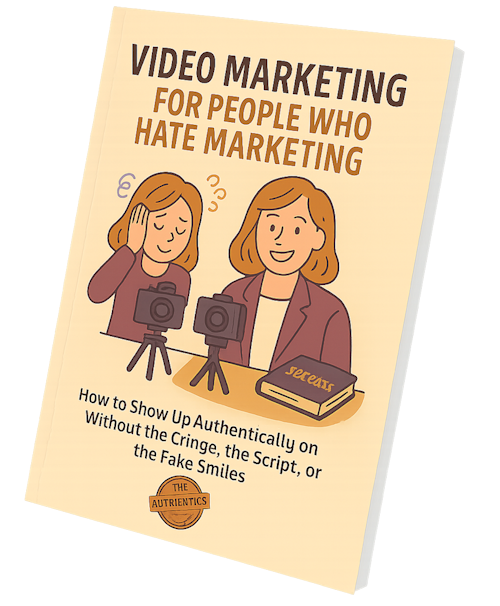In this tutorial I show you how you can use HTML code to link Clickfunnels with your List Manager. For the purpose of this video I am using Active Campaign, but the principle applies to all the list managers out there.
The question is WHY use HTML instead of API integration.
I have done this on several occasions. One occasion was when Leadpages and Infusionsoft where having problems communicating because of some update issues. I had a full blown funnel going and needed a quick fix. So I bypassed the API and used the HTML code method. Then I left it that way for safety - when you are running evergreen funnels you cannot afford for glitches like that to happen.
Also, sometimes API integrations are limited with custom fields also, and so I will test using HTML integration.
Regardless there is no right or wrong way - using API's are quicker and easier, but understanding how HTML works for this is a vital skill.
If you want some help to get a funnel created - you can book a free consultation to take advantage of our Done For You Service via FB Messenger here.
If you like to do stuff yourself but need a little tech advice from time to time, check out our OBBG - Online Business Breakthrough Group here.